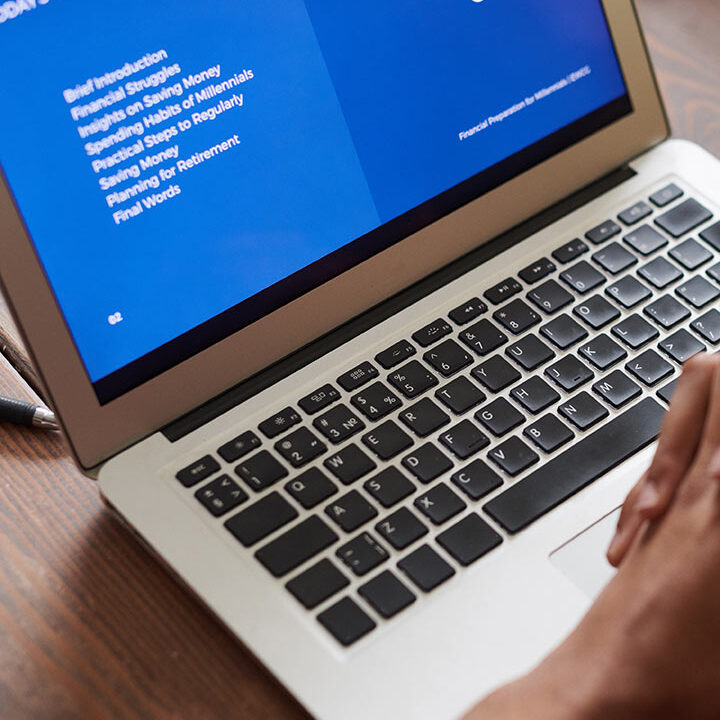Chrome Users Alert: Dangerous Malware Targets Your Google Login and Locks You Out
A new malware targeting Google Chrome users is making waves across the cybersecurity world. Dubbed ‘StealC’, this malicious software employs a sophisticated new technique known as the “AutoIt Credential Flusher” to lock users out of their systems while stealing their Google account login credentials. First discovered by researchers at OALABS, StealC has been in active use since August 22 this year, with malware loaders like Amadey taking advantage of this new approach to boost their effectiveness.
This alarming malware puts users in a compromising situation, forcing them to enter their Google login credentials by restricting their system access. It locks Chrome in Fullscreen mode, preventing users from using other apps, and once the credentials are entered, they are instantly stolen by the malware.
How Does StealC Work?
At the heart of StealC’s attack is Google Chrome’s Kiosk Mode, a legitimate feature commonly used in public kiosks or demo stations to limit user interactions. However, this feature is now being exploited for malicious purposes. When Chrome is in Kiosk Mode, it locks the browser into fullscreen, hiding common navigation tools like toolbars, address bars, and buttons that allow you to switch between windows. Even more frustrating, it disables the Esc and F11 keys, which users might usually rely on to escape fullscreen mode.
Once the malware activates Kiosk Mode, the user is presented with a page that mimics Google’s login prompt. It asks for your Google account credentials, appearing to be a necessary step for regaining control of the system. However, entering your username and password results in your credentials being captured and sent to cybercriminals.
What is Kiosk Mode and How Is It Misused?
Kiosk Mode is a feature designed for environments like trade show booths, information kiosks, and digital signage, where public access to a computer needs to be limited. It removes distractions by making Chrome run in fullscreen mode, eliminating elements like the browser toolbar, address bar, and any easy way to access other apps or windows.
The StealC malware hijacks this mode, leaving users trapped in a locked browser window with no obvious way out. It’s a cunning trick because while Kiosk Mode is legitimate, its misuse in this way creates an illusion of authenticity that can easily fool the uninitiated.
When locked in Kiosk Mode, the familiar Google login screen looks convincing, as it seamlessly fits within the framework of the browser window. This increases the chances of users submitting their login credentials, which are promptly stolen.
Escaping the Trap: How to Exit Chrome’s Kiosk Mode
For users unfortunate enough to encounter this malware, the key challenge lies in breaking out of Chrome’s Kiosk Mode. While Esc and F11 won’t work, there are alternative methods that can free you from the fullscreen trap:
- Alt + F4: This is the simplest method. It closes the currently active application, which in this case is Google Chrome. Once Chrome closes, you’ll return to your normal desktop view.
- Ctrl + Shift + Esc: This shortcut opens the Windows Task Manager, where you can manually stop Chrome from running. In the Task Manager, go to the Processes tab, find Google Chrome, right-click on it, and select End Task.
- Alt + Tab: This will allow you to switch between open applications. If you’re stuck in Chrome’s Kiosk Mode, use Alt + Tab to toggle to another app, and from there, you can access Task Manager or close Chrome entirely.
- Ctrl + Alt + Delete: This brings up a screen with several options, including Task Manager. From there, you can end Chrome’s process, removing the malware’s control over your system.
- Command Prompt: If none of the above methods work, you can manually force Chrome to close using Command Prompt. Press Win + R to open the Run dialogue box, type “cmd”, and hit Enter. In the Command Prompt window, type the following command and press Enter:
taskkill /IM chrome.exe /F
This command will force Chrome to shut down.
Preventing Future Infections
As with most malware, prevention is key. Here are a few steps to protect yourself from falling victim to StealC or similar malware:
- Keep Your Software Updated: Ensure your operating system, browser, and security software are up-to-date. This will give you the best protection against newly discovered vulnerabilities.
- Enable Two-Factor Authentication (2FA): Even if your login credentials are stolen, 2FA adds an extra layer of security by requiring a second verification step.
- Install a Reliable Antivirus Solution: Modern antivirus programs can detect malicious behavior and warn you before malware can execute its harmful functions.
- Be Wary of Suspicious Behavior: If Chrome unexpectedly locks in fullscreen mode and requests your credentials, stop and investigate before entering any information. This is a common sign of phishing or malware activity.
Conclusion
StealC’s ability to lock users in Chrome’s Kiosk Mode while stealing their Google login information is a significant cybersecurity threat. By exploiting a legitimate feature, the malware tricks users into handing over sensitive credentials. Fortunately, by understanding how the malware works and knowing how to escape Kiosk Mode, you can protect yourself from this alarming attack. Stay vigilant, update your systems, and always be cautious when prompted to enter your credentials in suspicious circumstances.
Author