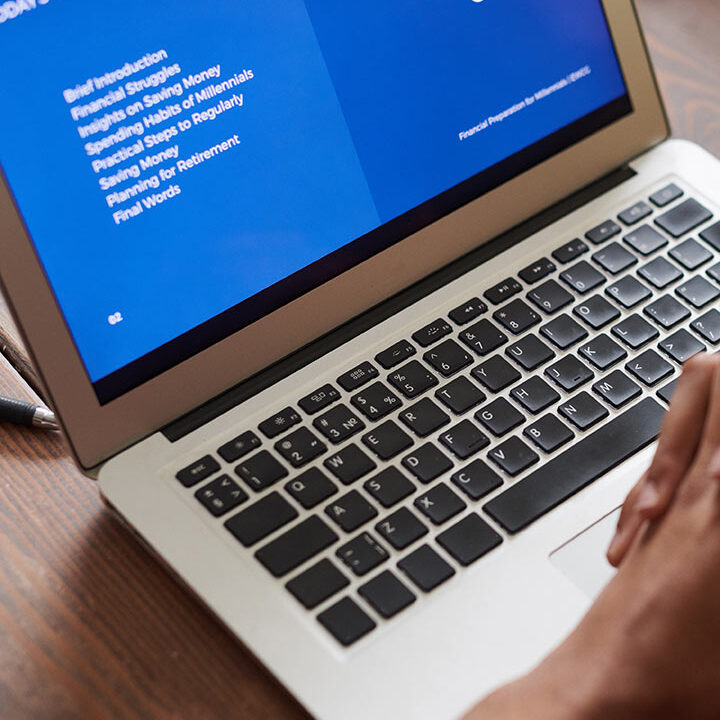Understanding Info-Stealer Malware: Threats and Countermeasures
What is Info-Stealer Malware?
Info-stealer is a type of malware designed to extract critical and sensitive information such as login credentials, personal identification details, financial data, and other confidential information from victims’ systems. This stolen data can be used by cybercriminals to make money through various means, including ransom demands, stealing credit card details, accessing cryptocurrency wallets, and blackmailing with private photos and documents.
How Does Info-Stealer Malware Work?
The stolen data is often sold on the darknet or other underground marketplaces where it can be purchased for further malicious activities. Info-stealer malware typically operates under the Malware-as-a-Service (MaaS) model, allowing cybercriminals to sustain their presence in compromised environments.
Infection Strategies
Info-stealers are cross-platform, targeting both Windows and Linux systems. They aim to steal sensitive information such as saved login credentials and session tokens, which can be used to bypass multifactor authentication (MFA) and gain immediate access to user accounts.
Common Infection Vectors
– Phishing Emails: Clicking on malicious links or attachments.
– Keylogging: Capturing keystrokes to steal sensitive information.
– Data Exfiltration: Transmitting stolen data to a remote server
controlled by the attacker.
– Search Engine Ads: Downloading files from untrusted sources.
-Clipboard Theft: Monitoring the system clipboard to obtain copied
information.
– Screen Capture: Taking screenshots of sensitive information.
– Infected Software: Downloading cracked software that contains malware.
– Infected Hardware: Spreading malware through USB or pen drives.
Countermeasures Against Info-Stealers
Network configurations can become outdated or inefficient over time, leading to performance bottlenecks and connectivity issues. ENMS’s network support engineers have a deep understanding of network architecture and best practices. They regularly optimize network configurations to ensure data flows smoothly and that the network can handle increased traffic without hiccups.
Notable Info-Stealer Malware
– Redline Info-Stealer: Distributed through phishing emails, stealing
– Passwords, credit card details, and cryptocurrency wallets.
– Vidar Info-Stealer: Spread through spoofed applications, stealing
account credentials, browser history, saved passwords, and cryptocurrency
wallet data.
– Raccoon Info-Stealer: Targets applications like Chrome and Opera to
extract data such as credentials and account details.
-Rise Pro Stealer, Mint Stealer, Aurora Info stealer,Vector Stealer, Titan Stealer, Graphiron, White Snake Stealer, Stealer, Umbral Stealer, Mystic Stealer,STRRAT Stealer, Eternity Stealer, Laplas Stealer, Lumma Stealer, Graphical Proton,Sapphire Stealer, Phemedrone Stealer, Easy Stealer Malware, Atomic STEALER
Removal Tools
– CSK Free Bot Removal Tool (FBRT):
-Detect and remove specific malware/viruses from Windows devices. [CSK Security Tools] (https://www.csk.gov.in/security-tools.html)
By understanding the nature of info-stealer malware and implementing these countermeasures, organizations and individuals can better protect their sensitive information and reduce the risk of cyberattacks.
Conclusion
The malware’s cross-platform capability, infecting both Windows and Linux systems, combined with various infection vectors like phishing emails, keylogging, and infected hardware, makes it a versatile and dangerous tool for cybercriminals. Notable info-stealers like Redline, Vidar, and Raccoon have demonstrated the severe impact these threats can have on compromised systems.
To combat the rising threat of info-stealer malware, it is crucial to implement robust countermeasures. These include scanning email attachments, deploying Endpoint Detection and Response (EDR) solutions, blocking search engine ads, downloading software only from trusted sources, using password managers, and keeping software and operating systems up to date. Additionally, securing accounts with multifactor authentication (MFA), being cautious with email attachments and links, and performing regular backups are essential steps in safeguarding sensitive information.
Author