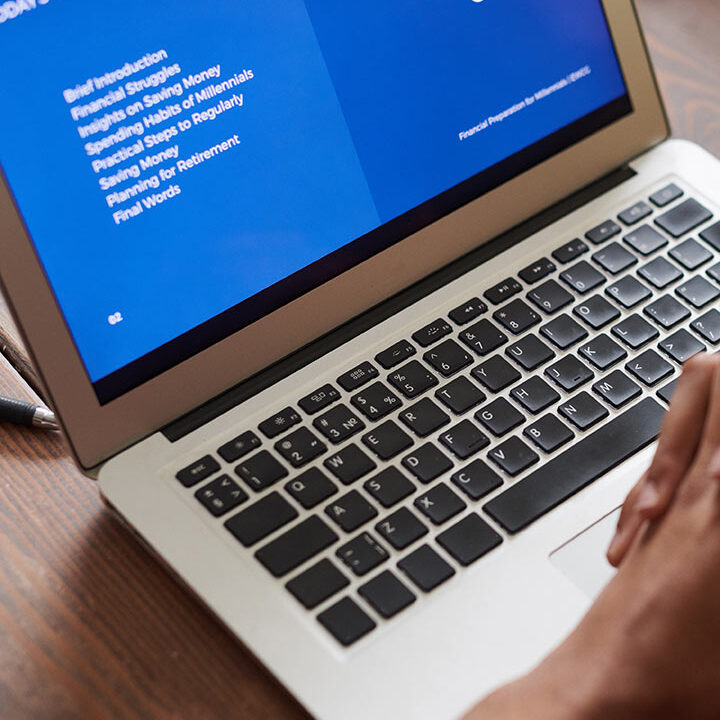How Cyber Thieves Exploit Free IT Tools via YouTube to Spread Malware
The Rise of Fake IT Support Sites Promoting Malware
In recent months, cybercriminals have increasingly used YouTube videos and fake IT support sites to distribute information-stealing malware. This trend has seen millions of attempts since January this year, according to a report by Bleeping Computer. These malicious websites lure victims with promises of quick fixes for common Windows errors, only to compromise their systems with malware.
The Threat of Info-Stealing Malware
Info-stealing malware is designed to extract sensitive information from infected systems. This includes saved credentials, browsing history, credit or debit card details, and even cryptocurrency wallets. Once this data is stolen,it can be used for various malicious activities, such as identity theft, financial fraud, and blackmail. iOS devices, while typically more secure, are not immune to such threats. Malicious links can exploit vulnerabilities in third-party apps and web-browser extensions, potentially compromising iPhone users.
How Malware is Spread via YouTube
Cyber thieves create YouTube videos that direct users to fake IT support sites. These sites offer free IT tools or fixes for common computer issues. However, downloading and installing these tools can infect users’ systems with info-stealing malware. This tactic capitalizes on users’ trust in YouTube and the perceived legitimacy of IT support resources.
Infection Vectors and Techniques
Phishing Emails: Cybercriminals send emails containing malicious links or attachments. Clicking these can lead to malware infection.
Cracked Software: Users downloading cracked software risk exposing their systems to malware.
Infected Hardware: Malware can spread through infected USB drives or other hardware, compromising connected systems.
Social Engineering: Attackers use deceptive tactics via SMS, WhatsApp, Facebook Messenger, and phone calls to trick users into downloading malware.
Notable Info-Stealer Malware
Several info-stealer malware variants have proven particularly dangerous for organizations:
-Redline Info-Stealer: Distributed through phishing emails, it steals passwords, credit card details, and cryptocurrency wallets.
– Vidar Info-Stealer: Spread through spoofed applications, it targets account credentials, browser history, saved passwords, and cryptocurrency wallet data.
– Raccoon Info-Stealer: Focuses on extracting data from applications like Chrome and Opera, compromising credentials and account details.
Other Active Info-Stealers:
– RisePro Stealer
– MintStealer
– Aurora Infostealer
– Vector Stealer
– Titan Stealer
– Graphiron
– White Snake Stealer
– Stealc Stealer
– Umbral Stealer
– Mystic Stealer
– STRRAT Stealer
– Eternity Stealer
– Laplas Stealer
– Lumma Stealer
– GraphicalProton
– Sapphire Stealer
– Phemedrone Stealer
– Easy Stealer Malware
– Atomic STEALER
– TurkoRAT
– Lucifer malware
The Growing Threat
Info-stealer malware is continuously evolving, with cybercriminals developing more sophisticated methods to infect systems and steal data. As the functionality and infection capabilities of these malware variants grow, so does the list of active info-stealers.
-Countermeasures Against Info- Stealers
-To protect against info-stealing malware, consider the following
-Scan Email Attachments: Use gateway-level scanning to block malicious
file extensions.
– Install EDR Solutions: Deploy Endpoint Detection and Response (EDR) on
all endpoints.
– Block Search Engine Ads: Prevent these ads at the proxy or web gateway
level.
– Download from Trusted Sources: Avoid downloading from untrusted sites
and stick to reputable application markets.
– Use a Password Manager: Avoid storing passwords in web browsers.
– Update Software Regularly: Keep software and operating systems patched
to prevent exploits.
– Secure Accounts with MFA: Implement multifactor authentication on all
user accounts.
– Be Cautious with Emails: Do not open attachments or click links in
unsolicited emails.
– Block Executable File Creation: Prevent office applications from
creating executable files.
– Use Ad Blockers: Combat exploit kits distributed via malicious ads.
– Restrict FTP Connections: Prohibit external FTP connections and
blacklist offensive security tools.
-Regular Backups: Perform regular backups and store them offline.
– Network Segmentation: Segregate networks into security zones to
protect sensitive information and critical services.
Conclusion
Cyber thieves are leveraging free IT tools and YouTube videos to spread info-stealing malware, posing a significant threat to both individuals and organizations. By understanding these tactics and implementing robust security measures, users can better protect their sensitive information and reduce the risk of cyberattacks.
Author